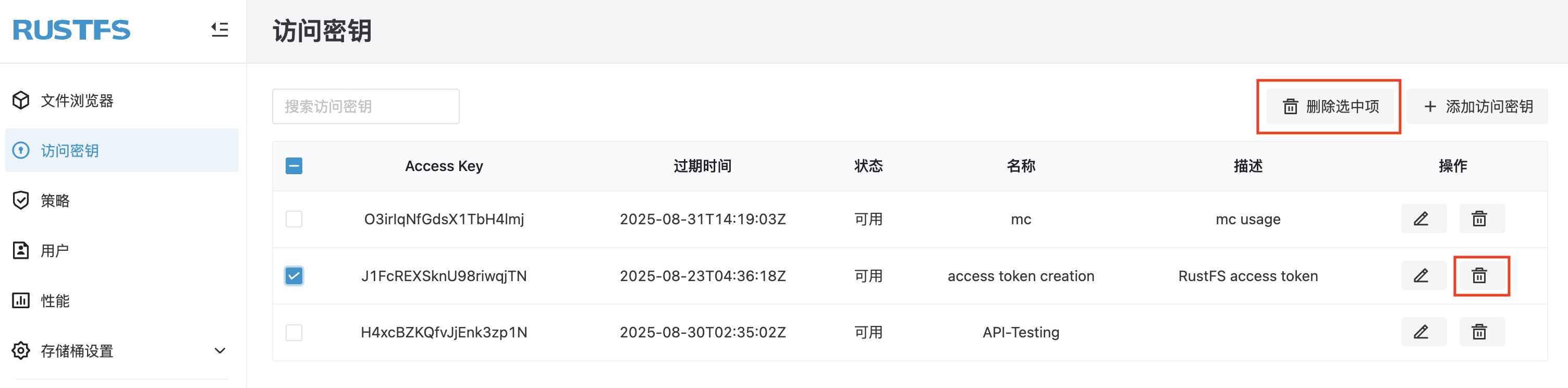Access Keys
RustFS access keys are the core credentials of the RustFS system, used for authentication and authorization. They are essential in API and SDK scenarios. This section explains how to create and delete RustFS access keys.
Prerequisites:
- An available RustFS instance. See the Installation Guide to deploy one.
Create an Access Key
- Sign in to the RustFS UI console.
- In the left navigation, select Access Keys.
- On the Access Keys page, click Add Access Key in the upper right.
- Enter the access key expiration time, name, and description, then click Submit.
- (Optional but recommended) On the access key detail page, choose Copy or Export to securely save the credentials for later use.

Delete an Access Key
- Sign in to the RustFS UI console.
- In the left navigation, select Access Keys.
- On the Access Keys page, select the access key to delete.
- Click Delete on the right of the access key, or click Delete Selected in the upper right to remove it.